A few terms useful to know:
Google Groups. This is a Web tool created by Google. It works a lot like email, so it'll be familiar to you, but it helps you by organizing all of RING's email discussions in a single Web site. Google Groups is free. It doesn't cost you anything and won't affect the security or performance of your computer.
Google account. To get on the RING Website, you need a Google account. Recall that the Website is private in order to discuss sensitive issues and to protect refugee clients. This means you must give information to Google such as your email address and your date of birth. You can submit incorrect birth info if you wish to protect your privacy, but your email address must be accurate. You will need to create a password, too.
Account verification. This is the email Google will send you upon successful submission of your Google account request.
Let's get started
First, email Leilani Roughton and ask that she invite you to join the RING discussion group.
While you're waiting for her to approve your request and send you an invitation to join the RING discussion group, let's create your Google account.
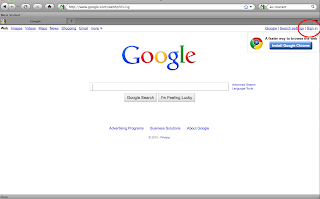
1) Go to google.com and look for the Sign in link in the upper right of the site.
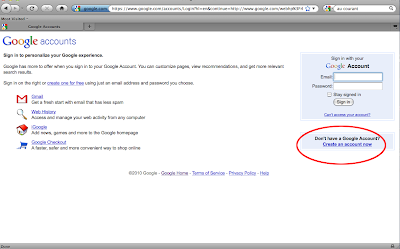
2) Look for "Don't have a Google Account?" and click on "Create an account now."
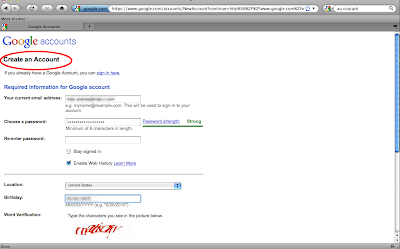
3) In the Create an account page, fill in the information. Remember your password. Write it down.
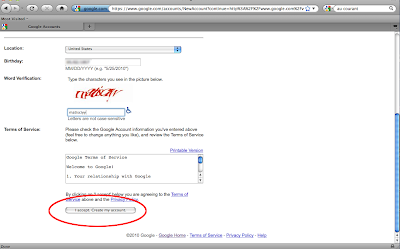
4) When you're finished, click the button at the bottom of the page, "I accept. Create my account."
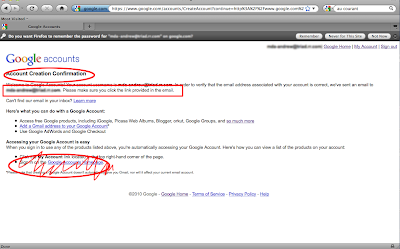
5) If you've everything correctly, you should see this screen called "Account Creation Confirmation".
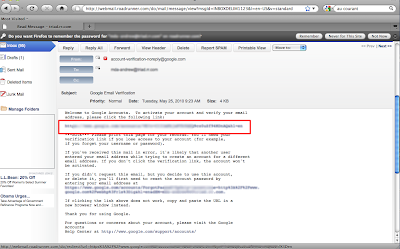
6) After a short time, check your email. You should have received a notice from Google. In it, there will be a link in blue type to click on. Please click on it.
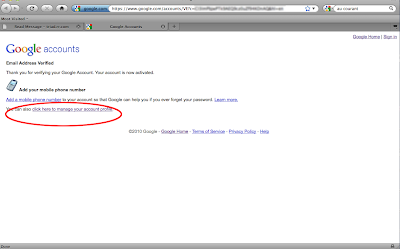
7) This brings you to the "Email Address Confirmed" site. From here you can click on "click here to manage your account profile".
Almost there!
A little bit of time has gone by and Leilani has invited you to join the RING discussion group. Let's continue...
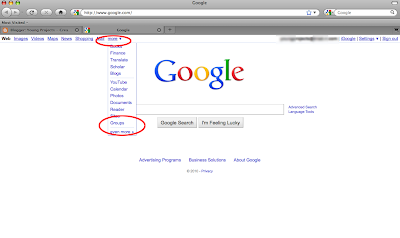
8) Go to google.com, look for the menu item "more" and look for "Groups".
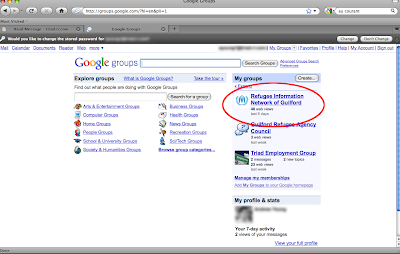
9) If Leilani has invited you, you will see the circled item appear. Click on it. If you don't see it, this means Leilani has not invited you yet.
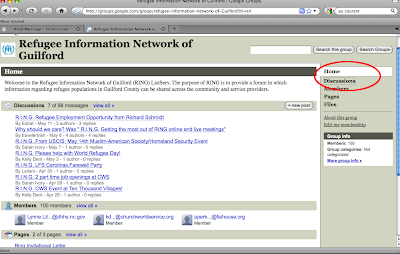
10) This is the RING Website home page.
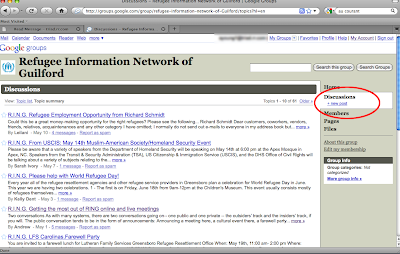
11) Here we've clicked on "Discussions". These list all the email subjects that people have written.
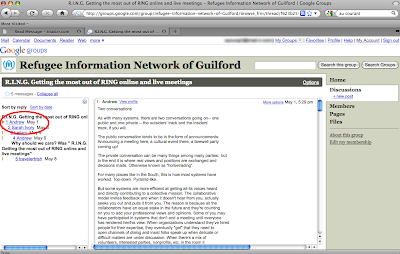
12) We've clicked on one of the topics...
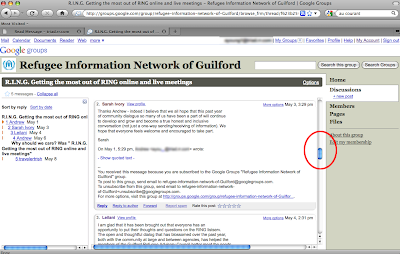
13) ... And used the scroll bar to read responses...
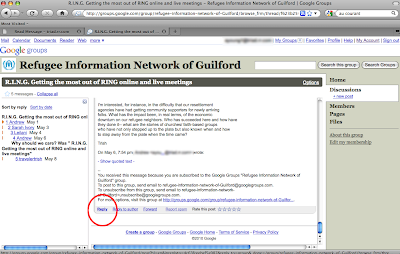
14) ... And now we want to add our response. Click "Reply"....
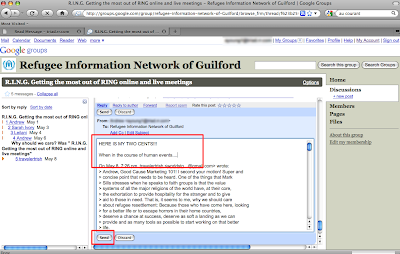
15) ... And begin writing. When you are done, click "Send". Your message will be reviewed by Leilani and Sarah for security reasons. They wish (as we all do) to make sure no client names have been mentioned.
